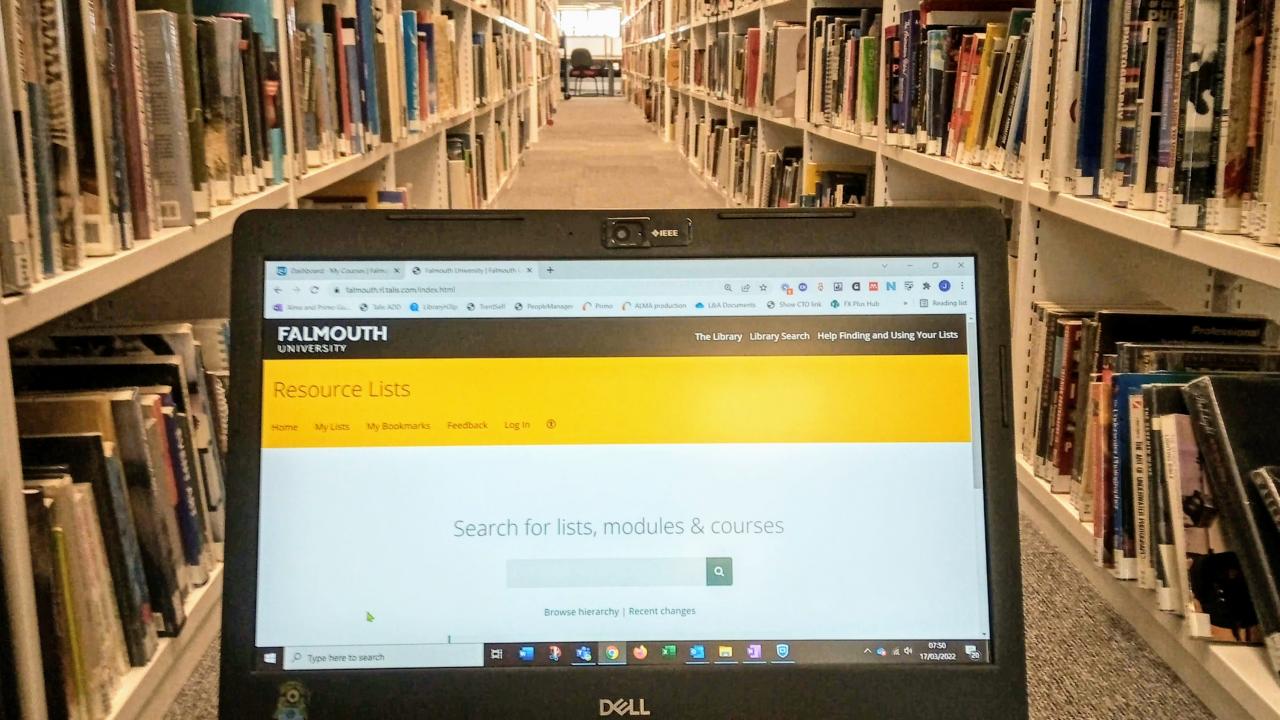The Library is aware that links to resource lists from their Learning Space modules are not opening correctly.
If you find this issue, students are able to open resource lists by right-clicking on the resource list link in Learning Space and selecting 'Open in new tab' or 'Open in new window' or the equivalent in your browser.
Image
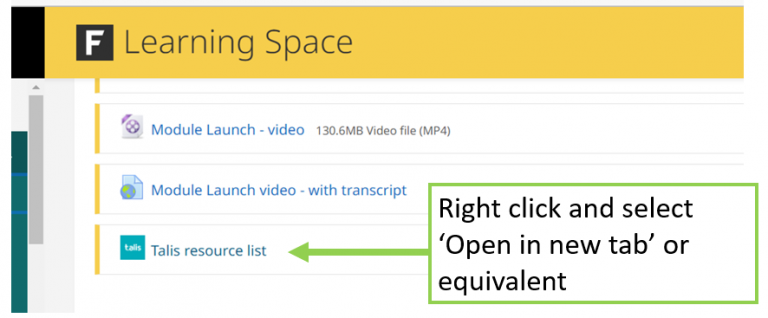
Academics are able to resolve the issue by updating their links from "Inline on a module page” to ”On a separate page”. Contact dlsupport@falmouth.ac.uk for assistance.