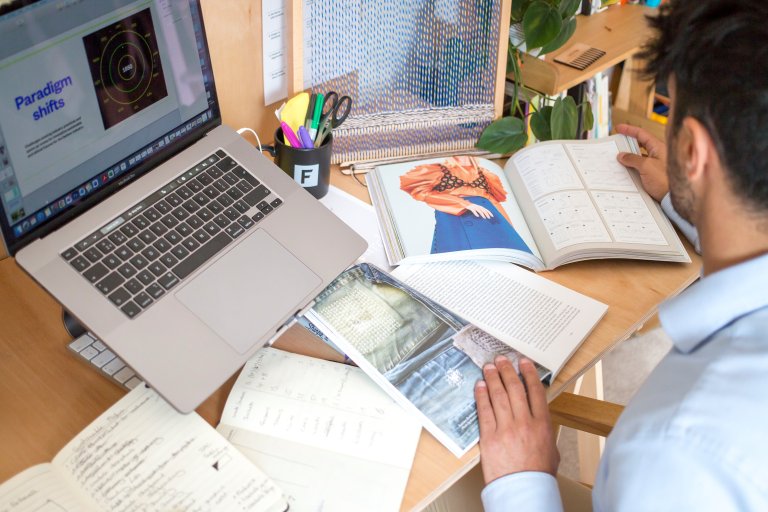Search the Library collections
Welcome to Library & Archives for Falmouth University!
This page is for students studying on one of the Falmouth University online programmes.
Library & Archives provides online resources, professional support and guidance to all our students wherever and however they have chosen to study.
As an online student, you will be fully supported online. The library's digital collections and resources are available 24/7 and our friendly team is here to help and advise - at a distance! Check out the options below to see all the library has to offer.
And don't forget, you can always ask the library for whatever help you need!

Discover more
Frequently asked questions about Library services and support for online students.
Library & Archives provides online resources, professional support and guidance to all our students wherever and however they have chosen to study.
As an online student, you will be able to:
- Access our digital collections and resources.
- Request chapter scans from our print collection (in line with copyright guidance).
- Use the inter-library loan scheme to request digital copies of articles from other libraries.
- Access streamed media via Box of Broadcasts or use the Video Search in Library Search to discover recordings help in our collections (UK-based students only).
In addition, all online students can access a range of online help and support including:
- Subject specific advice from your Academic Liaison Librarian
- Bookable one to one appointments, covering research skills, digital literacy and study skills
- Online skills workshops
- Tutorials, videos, podcasts and online learning resources via the StudyGuides.
UK based students can also:
- Register with Sconul Access and access the libraries/physical collections of its members.
To access Falmouth University e-resources, you will need:
- your @falmouth.ac.uk email address
- your Falmouth University login password
These should have been supplied when you started your studies.
You can find online resources either by searching Library Search or by browsing your Subject Guide for recommendations.
When using Library Search:
- Search by subject or by title and then use the 'refine your results' menu to select 'available online'.
- This will filter your results to electronic books, articles and other digital items.
- You can also filter your results by resource type.
If you sign into Library Search, you can use the pin icon to add items to your favourites and keep a track of everything you read.
Yes! Visitors are welcomed to browse the library & special collections within the library.
You can also use the library's study spaces, wifi and photocopiers (within copyright guidelines).
Important: Your studies will be supported 100% online and the library purchases digital resources for online courses.
If visiting the campus libraries, you can browse the physical collections on a reference only basis. Online students do not have borrowing rights.
SCONUL Access
UK-based online students can register for the SCONUL Access scheme. This is a reciprocal library membership scheme for some university libraries throughout the UK and Ireland. It allows students of one member University to use the libraries of other members. For instance, a Falmouth Online student living in Bristol could register to access the libraries of UWE or the University of Bristol.
Please note, Falmouth Online students cannot register to use Falmouth University library via Sconul Access.
Unfortunately the library does not offer a postal loan service and we cannot send out physical items from our collections.
The library has an electronic first policy and this means we buy a digital copy, wherever possible. We also ask that all recommended reading for online courses is available in a digital format.
If the item you need is only available in print, you can request a scanned copy of material within our print collections. This will be subject to copyright - usually one chapter, one article or 10% of the total work.
Alternatively, contact your Academic Liaison Librarian, who may be able to recommend a different resource.
Requesting Chapter Scans
As an online student, you can request a scanned copy of material held in our physical collections. Due to copyright restrictions, this would be only a proportion of the full work, for example one chapter or an article.
To place a request:
- Find the item on Library Search and open the record
- Sign in, if you haven't already.
- You should see the option to 'request'
- Select 'chapter digitization' and then complete the form in as much detail as possible.
A digital scan of the item will be emailed to you.
If you cannot find what you need in the library, we will try to obtain a copy for you, wherever possible. We ask that you double check Library Search to make sure we don't already have the item - search thoroughly for titles, authors and journals names.
If the item is available in print from the Library:
- You can request a scanned copy of an proportion of the resource, which will be emailed to you. Details on how to request a scan are included in the above section on accessing print and postal loans .
If the item is not available from the Library:
- Details on the possible options for obtaining material not held in the library can be found on the Request an Item page.
- Online students can use the assorted request services, but the library will only supply online resources.
The library has an electronic-first policy and will purchase a digital copy of any resource where one is available.
However not all titles are published online and older texts may only be available in print.
If the library is unable to find a suitable electronic version of a required text, you may need to consider alternative sources:
- Sconul Access and local public libraries can help when you need access to print materials.
- Your tutors or Academic Liaison Librarian may also be able to recommend substitute titles to consider.
Falmouth University Research Repository - or FURR - is an open collection of research papers and other outputs created by Falmouth University academic staff and researchers.
Research Repositories can be excellent tools for:
- finding material that is not part of the library's collection;
- discovering creative outputs which are not published in a conventional sense, such as exhibitions or recordings.
Note: while many items in FURR are available in full, sometimes you will just see a citation (summary) of the research. Due to copyright and permissions, journal articles, book chapters and other writings may be an earlier version of the work, rather than the final published text.
Finding repository items via Library Search
Records from FURR can be found via Library Search. These are clearly labelled as 'Falmouth Repository Record'.
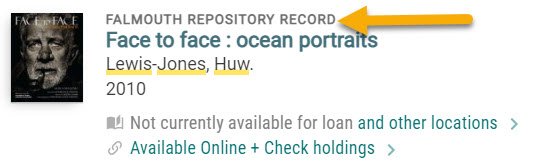
Important: It is the Falmouth Repository Record which is 'Available Online'. While there may be a version of the item available to download, this is not always the case.
If the full text of a book or journal article is not available via FURR, you can:
- Re-check Library Search to see if the item is available in stock
- Request the item
Online Advice and Guidance
Access a wealth of online advice and guidance to help with your studies - from how to start your search to creating your reference list.