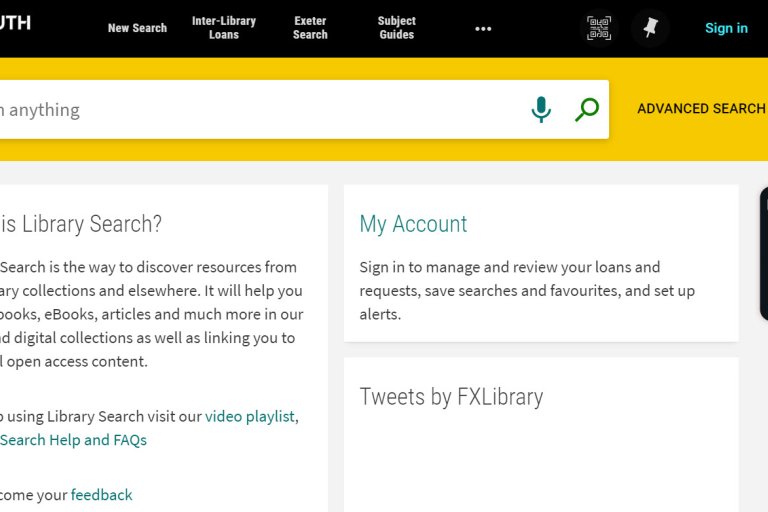Resource Lists provide easy access to readings and resources required for successful study at University.
They contain direct links to online library resources and digitized articles and book chapters as well as information about the availability of print materials.
Your resources lists can be found online and accessible where you happen to be.
The Library also aims to make items on your resource list available online where possible.
Don't forget, you can ask the library for help with resource lists!
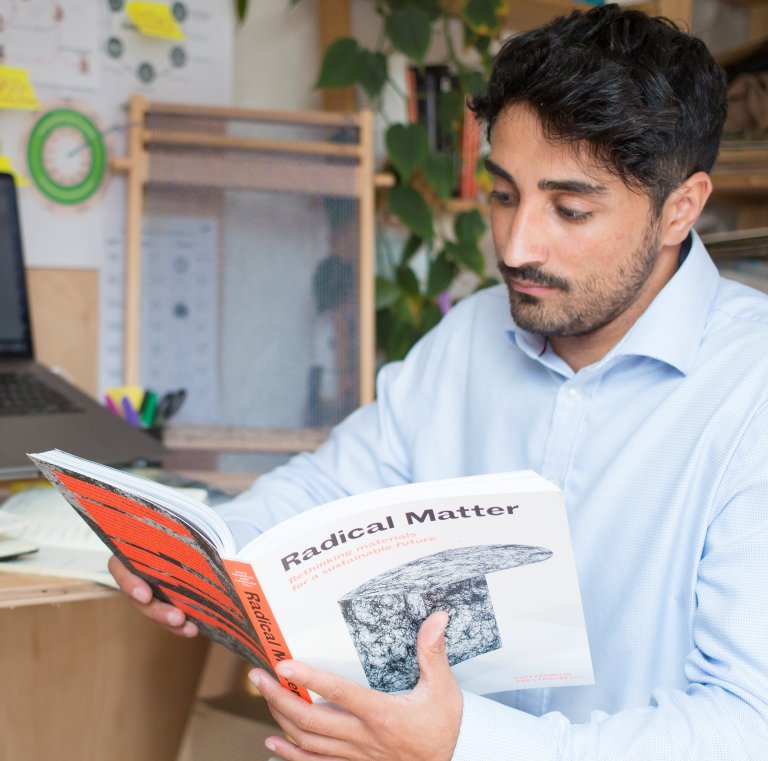
Find your resource lists
Search for reading recommended by your lecturer
Find out more
Frequently asked questions about using resources lists
Resource lists are created by your academic tutors to guide your studies on each module and contain the material they recommend you read, listen to and watch.
Your lecturers may also tag resources to indicate their importance level to you, either essential reading, recommended reading or optional.
We call them resource lists rather than reading lists because they can include all kinds of resources, not just books and journal articles. You may find websites, blog posts, videos, book chapters, magazines, images, podcasts - anything you can think of!
Resource lists are intended as a starting point for your research and you will be expected to explore a wide range of resources.
You can search for your subject or module resource list in the search bar above, or view your lists on the module pages in your virtual learning environment (Learning Space, Canvas or Learn).
You can search by:
- Module title
- Module code (if you know it!)
- Tutor surname
Want to make the most of your resource lists? Try the following:
- Add a note for yourself about a particular resource
- Set your reading intentions to remind you what you want to come back to later
- Click the ‘View other formats/editions’ link to see check for more editions and eBooks for each title
- Read and download book chapters saved in your resource lists
- Tell us that a link isn't working using the 'report a broken link' tool
- Filter your lists by importance, by format or by your reading intention
The Library will try to purchase eBooks for items on resource lists in the first instance.
eBooks are provided on different platforms, depending on what type of licences are available to purchase for each book, and the cost of these.
This means that some eBooks only allow a limited number of users to be reading the book at the same time - in some cases this might be a single concurrent user, and you may be asked to wait in a queue.
Let the Library know if that's happening for a book you and your peers use regularly, and the Library will see if this can be resolved.
There will also be occasions where it is not possible for the Library to purchase an eBook at all, either because the publisher does not make it available, or because the licences available are excessively expensive or restrictive.
In these cases, there will be a print copy in the campus Library. There might also be a scan of a chapter or part of the book made available to you on your resource list.
You will sometimes find that a book chapter has been scanned from a printed book and made available to you via your online resource list. You can recognise these as they have a 'copyright notice' on the first page, explaining what you can do with the copy.
If you want to use a 'read aloud' app or screenreader on these chapters, you first have to download the file as a PDF, using the icon in the top-right corner, and then activate your app of choice.
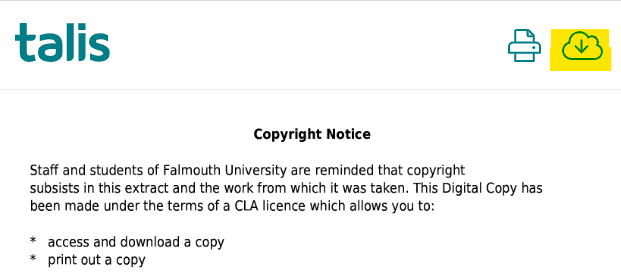
Explore your resources
You'll be expected to go beyond the recommended texts on your resource lists and read widely around your subject.
Find further support
If you need further help find resource lists or resources!