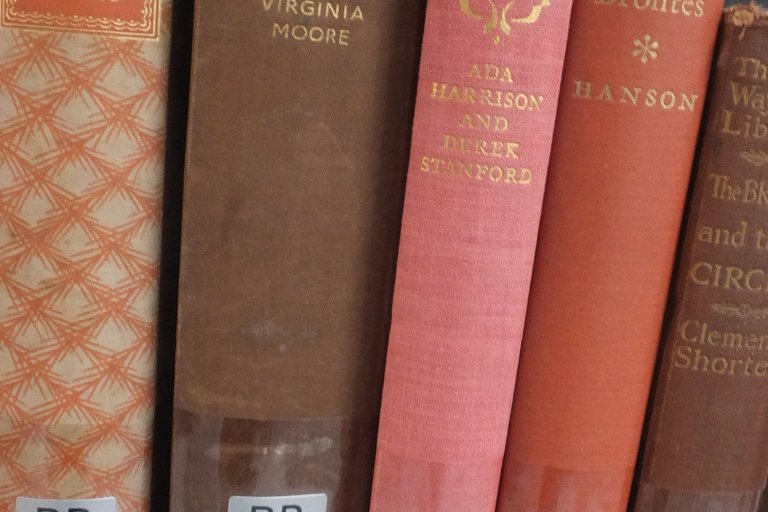The Library's physical collections are here for you to use.
The information below covers borrowing, automatic renewing and requesting physical items from the Library.
You can login to your Library account on Library Search to check what you have on loan, when items are due back, make and review requests, and pay any fines and charges.
You can also save resources into a personal 'favourites' list, save searches and set alerts for new items.
Borrowing and requesting
You can borrow most physical items from the libraries - that includes print books, DVDs, CDs, maps and other items - but there are some Reference only items. When you find an item on Library Search, you'll see whether an item is Loanable or Reference, and also whether it is currently Available or On Loan to someone else.
If you sign in, you can Request most physical items.
- if the item is Available in the Library, it will be collected and placed it on the Reservation shelf for you
- if the item is On Loan, the current borrower will be asked to return it, and it will be placed on the Reservation shelf for you when it comes back.
The Library will contact you by email to let you know when it's waiting for you.
Using the kiosks
You must have your University ID card with you to borrow items.
All borrowing can be done via the self-service kiosks in the libraries. Follow the on-screen instructions, and just ask for help if you need to.
If you borrow a DVD, the cases are locked. Swipe the cases down the unlocking devices you'll find on the walls just outside the Library exits.
Online student?
You're not able to borrow items from the Library, but you can Request scans of parts of books.
You are limited by copyright legislation to a single chapter or 10% of a book, whichever is the larger.
Keeping in touch and returning
When you borrow any item, The Library will send you an email telling you when it is initially due back - but note that they will renew automatically if no other users request it.
If another person does request an item you currently have checked out to your account, you will receive a recall notice. This notice is part of our recall system, and will ask you to please return your item to the library promptly so someone else can use it.
All items in our collection are to be shared. Whether recalled or not, please bring items back on time so that they can be used by others, and let us know if you're not able to do so.
The Library will email you
- once a month to remind you what you have on loan
- when items are due back soon
- if an item is required by another user.
When you return an item, use the self-service kiosk at either Library. Just follow the on-screen instructions, and ask for help if necessary.
Renewing
Most items are borrowed for one week, but they will renew automatically, one week at a time, for a year.
This means you can generally keep items for as long as you need them, but please do bring items back if they are not renewed - someone else is waiting.
Top tip: use the Request option in Library Search
If an item you wish to borrow is on loan, sign in and use the Request option in Library Search.
We will then ask the current borrower to return it, and it should be available for you on the Reservation shelf within a few days.
Don't just wait for item to come back by itself - request it!
Online student?
You can still Request physical items from the Library, but you'll have to tell us what section or chapter you need and we'll scan and send it by email.
You are limited by copyright legislation to a single chapter or 10% of a book, whichever is the larger.
Most HE libraries have a reciprocal arrangement allowing students to use each other's library spaces and materials.
Falmouth University and the University of Exeter are both members of SCONUL - so if you study or work at another University in the UK or Ireland, then you may be able to use our Penryn and Falmouth based library spaces and resources.
Alternatively if you are a Falmouth of Exeter student outside of Cornwall, you may also be able to access other academic libraries in your immediate vicinity.
Please note:
- Once your application to SCONUL Access has been approved, you can use any of the libraries on the SCONUL Access list. You need not reapply for each library.
- Unfortunately, students registered on programmes with Falmouth Collaborative Partners are unable to register for SCONUL Access via Falmouth's membership.
Online students can request scans of parts of books, but are not able to borrow items.
If the item you need is only available in print, you can request a scanned copy of material within our print collections. This will be subject to copyright - usually one chapter, one article or 10% of the total work.
Alternatively, contact your Academic Liaison Librarian, who may be able to recommend a different resource.
To place a request:
- Find the item on Library Search and open the record
- Sign in, if you haven't already.
- You should see the option to 'request'
- Select 'chapter digitization' and then complete the form in as much detail as possible.
A digital scan of the item will be emailed to you.
All about library resources
Discover our online collections, key resources for your subject and more